Did you know that 89% of consumers move to competitors after an unsatisfactory customer experience (Harris Interactive via Fusion BPO Service)? As we know, After-Sales Service is crucial for customer relationships nowadays.
So, how can we create an optimal customer experience that responds to all your customers' demands? Artificial intelligence (AI) for your after-sales service could be the solution to improving customer satisfaction.
Instead, look at AI's advantages for after-sales service and some concrete cases where virtual agents could improve your company's after-sales service.
What Are the Advantages of Using AI for Your After-Sales Service?
Whatever artificial intelligence solution you implement, it has several notable advantages, including AI's autonomy. Let's examine the three main advantages of AI for after-sales services.
Automating Part of Your After-Sales Service
You could automate up to 40% of customer requests for your after-sales service using artificial intelligence like a callbot. You could delegate the following tasks to AI:
Online search: Callbots can search the web or internal databases to answer customer questions and queries.
Reminders and appointments: AI can create, modify, and read reminders, as well as manage events and scheduling within a calendar. Your virtual assistant can also handle 100% of your after-sales service scheduling.
Collecting customer information: You can ask your AI to collect order numbers and other information required to handle your customers’ requests. When your customer interacts with a human after-sales service agent, they’ll already have all the information they need.
Lighten Your Agents’ Workload
Virtual and human agents complement one another in an after-sales service. Whether you have a call center in your company or not, artificial intelligence is beneficial for managing customer relationships. It is especially useful when you delegate repetitive and time-consuming tasks to your AI to lighten the workload of your agents. This is particularly useful during busy periods. The economic gains and improvements in productivity are obvious.
Automatically Collect and Analyze Data
Does your after-sales service handle lots of customer requests? According to the Observatoire des Services Client 2022 (2022 Customer Service Observatory, pages 28 and 29 [in French]) by BVA, 65% of French consumers often or always feel a strong emotional response about their experiences calling an after-sales service. Of those, 36% of French consumers have experienced a "magical moment" that they're grateful for, and 35% have had a terrible experience that they consider annoying.
This means that artificial intelligence could improve the after-sales service experience of one out of three customers!
To monitor customer satisfaction with your after-sales service, you'll need precise data, and AI could collect this data for you. You need to analyze the data.
AI Solutions for Optimizing Your After-Sales Service
You could use three main types of AI for your after-sales service: voicebots, callbots, and chatbots. Your needs and the systems you currently have integrated into your company's after-sales service will be the ones you use.
Chatbots
You can install a chatbot on your website or contact form to help customers make requests and demands.
Voicebots
Voicebots are best suited for companies that have an internal call center for their after-sales service. Voice assistants for call center after-sales services can help your agents manage customer requests, order tracking, or even product returns.
Examples of Using AI in After-Sales Services
An AI can be used in multiple ways for your after-sales service. Our customers have adapted and personalized their artificial intelligence to ensure that it completely meets their needs and goals: helping their agents, improving customer satisfaction, reducing customer wait times, etc.
Here are some of the ways our customers have used AI for their after-sales service:
A reactive assistant for tracking orders: Fnac's Voicebot: Fnac installed an AI on Google Assistant using YeldaAI's e-commerce and customer service modules. Now, Fnac customers can interact with a voicebot and get information on what's happening with their orders.
Interactive FAQs: The Olivier Assurance chatbot: The virtual agent Oli, developed by the YeldaAI chatbot platform, answers questions from customers whose insurance is underwritten by Olivier Assurance.
Managing administrative tasks: The town of Plaisir's callbot. Thanks to a callbot, the town hall can pick up 100% of incoming calls, adding up to 350 and 400 calls a day. A human agent only needs to handle a quarter of these calls. Registering for an ID card, which generally takes 6 to 7 minutes with a human agent, can now be fully managed by a callbot.
Managing reservations: Best Western's voicebot and callbot: The company decided to complement its customer service by installing a voicebot on Google Home and its website. It's also installed a callbot to answer customer requests and manage reservations on the weekend. They noticed that 50% of users only use voice for their requests, so this solution met customer needs. 100% customer satisfaction!
How to Integrate AI into your After-Sales Service
You should follow these steps to integrate AI into your current after-sales service.
Analyze Your Needs and Objectives
Before you implement a voice assistant, it's crucial that you precisely define your company's specific requirements and objectives. A callbot shouldn't just meet your expectations but also save you time and money. To this end, it's vital that you identify your customers' most common requests so that you can prioritize them and delegate them to an AI.
Choose the Right Technology and Provider
Choosing a provider for your callbot, chatbot, or voicebot is one of the most critical steps to integrating the right solution into your after-sales service. Many providers offer smart vocal assistant solutions. Of all the available options, you could choose the YeldaAI callbot creation tool, which features an intuitive development process (using our nocode platform) and lots of personalization through different modules.
Personalize and Integrate Your AI
Now it's time to personalize your usage scenarios using the different modules: manage FAQs, customer support, complaint procedures, and many other uses.
Testing and Implementation
The test phase is crucial to ensure that your AI is operational from the second it goes live in your after-sales service.
Monitor and Improve
Monitor how well your AI performs in your after-sales service. The best approach is to use performance indicators and KPIs to evaluate your callbot's performance and results.