Optimizing after-sales service is a significant challenge for companies. 97% of consumers consider customer service quality an important criterion when choosing brands (Microsoft), and quality after-sales service can make the difference between loyal and lost customers.
Self-care, a term referring to customer self-service, CRM personalization, and customers' demands for newer digital media are forcing companies to revisit their priorities for after-sales service.
So, how can you face these new after-sales service challenges? This article will show you how to automate your after-sales service with real-world examples.
What is an Automated After-Sales Service?
Automated after-sales service automatically handles most simple tasks related to customer support. This often uses artificial intelligence, such as chatbots, voicebots, and callbots, to automate certain processes.
Here are some of the recurring requests and repetitive processes that could be easily automated as part of an after-sales service:
Order tracking: Ciena Corporation, a global telecommunications provider, rolled out an automated solution for tracking orders. Thanks to this automation, the time taken to extract customer information was 15 times quicker [in French].
Answering FAQs: Virtual agents can automate responses to up to 80% of customer queries using a script.
Automated Outgoing Call Campaigns for Satisfaction Surveys
What’s the end goal? Human customer service agents can focus on more challenging and complex queries where human intervention offers added value.
Why Automate Your After-Sales Service?
Automating your after-sales service comes with many benefits for you and your company or organization, such as:
Delegating common requests without added value: Automated responses and self-care solutions allow you to manage requests without immediate human intervention. For example, dynamic FAQs and online tutorials could reduce the volume of incoming after-sales service calls by between 5 and 20%, according to a study by Harvard Business Review.
Reduced Costs: By automating recurring tasks, companies can reduce their costs by 30% while improving customer satisfaction and reducing the costs associated with after-sales service personnel. This reorganization can also help relieve your customer service agents, allowing them to focus on more complex tasks where they'll provide added value.
Greater Availability for Customers: Automated systems can function 24 hours a day, seven days a week. Customers can get help anytime, during public holidays, weekends, and outside regular working hours.
Improved Customer Experience: Customers increasingly appreciate fast and detailed answers. According to a study by Forrester, 72% of consumers prefer to find solutions to their problems rather than deal with customer service. It's simpler, and they don't have to hold.
Standardized Answers across Service Areas: Did you know that 82% of customers prefer brands that offer a coherent customer experience [in French] across all their channels? Automation means that responses given to customers are coherent and compliant with company policies. This reduces the risk of contradictory responses. This provides an undeniable opportunity to standardize your communication across all channels and project a quality brand image.
Collecting and Analyzing Data: Automated systems can collect comprehensive data more effectively than humans. This allows for more extensive analysis and enables you to identify trends, recurring problems, and opportunities to improve customer service.
Which Practices Do You Need to Implement to Automate Your After-Sales Service?
There are different ways to automate your after-sales service. Here are the optimal practices to implement in your company.
Implement a CRM to Monitor Customer Files
Often forgotten, this practice in customer care is hugely helpful when it comes to a company’s marketing efforts. A detailed and regularly updated CRM is a powerful tool for optimizing your after-sales service.
Automating your CRM guarantees customer files are updated after each interaction and avoids human error.
You'll need to follow a structured approach to implement a CRM (Customer Relationship Management) that keeps customer files up to date. Here's a quick summary of how to do it: Define Your Objectives, Choose a CRM program, Configure your CRM, Automate key processes, and Track KPIs.
Define Your Objectives: Identify the requirements, the processes to automate, and the objectives to achieve. For example: Improve customer care, increase operational productivity, and digitize.
Choose a CRM program: Compare programs according to functionality, upgradability, integration, cost, and compatibility with your current systems.
Confugre your CRM: Clean and transfer current customer files (now's the best time to get everything sorted), and configure personalized fields and forms to automate customer care processes. If you're collecting personal data in the EU and EEA, be sure to respect the GDPR.
Automate key processes: Create automated workflows like automatic reminders, personalized notifications, etc.
Track KPIs: Collect feedback from teams to continually improve workflows.
Offering Selfcare Solutions to Customers
Self-care is an area of after-sales service that should be automated. On average, self-care solves 68% of repetitive manual tasks (Exaegis and Weyou).
There are many self-service tools like:
Dynamic FAQs: This is a more interactive and personalized version of classic FAQs. Thanks to machine learning, tools can send users to the right page with the correct answers to their questions.
Smart Push: This digital tool integrated into a web platform provides real-time support to user questions through a direct chat interface. The difference between this and a chatbot is that it doesn’t use artificial intelligence.
Forums or Groups: Community members can help one another solve their problems.
Guides and Tutorials: These are educational resources that you share with customers. A user guide or PDF, for example, is an effective solution that means a customer who needs to learn how to use a product won't necessarily contact you.
Video Troubleshooting: This popular tool grew by 49.6% between 2020 and 2025 (ResearchAndMarkets).
Use a Callbot to Answer Calls
Callbots and voicebots take less than 3 seconds to understand spoken requests from customers and reply to them much more quickly than a human agent. This is the best tool for customer support to handle high call volumes. It reduces the Average Handle Time by human advisors and is very popular with customers.
Here’s how to effectively deploy a callbot in your company:
Define the needs of your company and your call center.
Create specifications according to the needs outlined in Step 1.
Choose a callbot provider that offers the functionality outlined in your specifications.
Plan the implementation of your callbot and train your teams to integrate it into your current ecosystem.
Personalize the vocal bot so that it reflects your brand identity.
Continuously adjust and test your callbot to improve customer satisfaction.
You can automate almost all of your call handling with a callbot, but this isn't quite the case if you choose an Interactive Voice Server (IVS), the solution commonly used before callbots existed.
Installing Chatbots and Voicebots
Beyond classic messaging, you can automate exchanges with your customers without reducing customer satisfaction. In fact, according to a Hubspot study, 55% of customers preferred to message companies.
A chatbot is a program that can have a written conversation with a human. It works thanks to the following technologies:
RPA (Robotic Process Automation)
Machine Learning
Data Mining
42% of customers prefer to contact a company via a chatbot (Salesforce). You can deploy them on your socials and your website.
Let’s look at an example of after-sales service being automated with a chatbot.
Your customer hasn't received their order in the indicated time. They contact you via social media. They send their request to a chatbot and immediately get an answer.
So, would you like to automate your after-sales service? Discover YeldaAI's no-code callbot creation platform! Contact us to evaluate how you could integrate virtual agents into your customer service.