When we think of call centers, we think of agents overrun by the flow of incoming calls as they try to best handle inquiries from customers who've been waiting for ages and convert leads with outgoing calls.
However, according to a Salesforce study in 2022, 83% of customers expect to be dealt with immediately when they contact a company. This figure goes a long way to help us understand the customer service expectations of increasingly demanding customers.
In a world where customer service is a priority, call center automation is key to making your customer service a real asset and an excellent value proposition.
In this article, we’ll guide you through the process for quickly automating your call center with AI tools so you can ensure concrete results for customer experience.
What Is an Automated Call Center?
Allow us to first explain what we mean by an "automated call center":
- A call center is equipped with tools and technologies that are used to complete recurring tasks that would normally be completed by humans.
- A stable environment where each task completed by customer service agents is clearly defined and complemented by virtual agents.
- A clear process for handling incoming calls that is barely affected by spikes.
- Human agents only handle customer inquiries when their intervention genuinely adds value to the process.
Why Automate your Call Center?
When we know that 94% of customers believe that a positive customer service experience will make them more likely to buy again, it might be worth thinking twice before neglecting call center management.
Automating your call center allows you to:
- Better distribute tasks during calls: a task with a strong value added can be handled by a human agent while basic recurring tasks can be delegated to AI.
- Increase operational efficiency: your agents can focus on customer inquiries where they can really help while everything else is delegated to an AI or automated.
- Improve employee well-being: your agents will feel valued as they deal with more serious requests and are no longer left with time-consuming tasks.
- Improve your user or customer experience: automating your call center can create a clear and effective internal system, which will be noticed by clients and leads. An automated call center can function 24/7, which can drastically reduce call waiting times. This can improve both the customer experience and customer satisfaction. According to a 2022 Salesforce survey, 82% of customers recommended a company based on an excellent experience they had with their customer service. In addition to improving the customer experience, you'll gain leads!
- Reducing human error: Repetitive tasks can lead agents to make mistakes. AI tools reduce the risk of error by 99%.
Today, AI has had a direct impact on customer relationships. You might be wondering if automation has negative consequences for your brand image, especially ethically speaking in terms of using AI or "dehumanizing" your call center.
In that respect, consumers are certainly skeptical about the idea of seeing AI in businesses. 72% of respondents in the aforementioned 2022 Salesforce survey were worried about the unethical use of AI in general but 57% of them trusted companies to use AI ethically.
AI doesn’t scare consumers as much as it did before and we can see attitudes shifting in its favor.
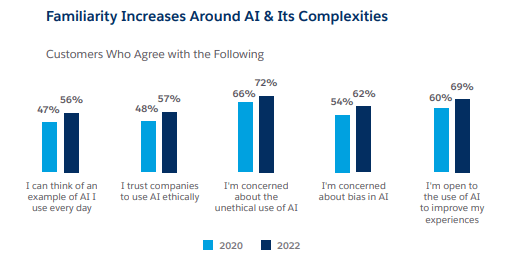
The results of the Salesforce study showed that 69% of customers are open to the idea of using AI to improve customer experience. This figure was 60% in 2021.
Automated Solutions for Call Centers
Now that you’ve understood how automating your call center comes with many advantages for your company, let’s take a look at the possible solutions that automation could entail.
- Callbots
- Other conversational artificial intelligence solutions like chatbots or voicebots
- Automated SMS
As you can see, 3 solutions use artificial intelligence technology or RPA (Robotic Process Automation). This refers to technology that automates repetitive tasks and is often rule-based, meaning that they follow predefined rules set by their programming.
Callbots
Callbots are intelligent vocal agents that can simulate a human conversation. You could integrate such a solution in a call center: they respond to typical customer requests and inquiries, manage databases, and direct customers to human agents if needed. Callbots directly handle customers, drastically reducing wait times. The YeldaAI callbot creation tool was designed for quick and simple integration without any code.
Other Intelligent Virtual Agents
There are other types of intelligent conversational agents: chatbots and voicebots. These two technologies complement callbots.
In 2021, 43% of customers had already dealt with a chatbot in customer service, with this number rising to 58% in 2022 (Salesforce). More than half of web users are already familiar with the solution.
Voicebots are like chatbots but use speech. They receive user inquiries through speech (speech-to-text) or send their responses via speech (text-to-speech).
Automated SMS
Automated SMS is far from being done. Whether it’s for sending authentification codes or assisting with payments, automated SMS is an effective solution for easily communicating with customers.
Which Processes Can Be Automated in a Call Center?
In a call center, many processes can be automated. The more processes you automate, the greater your call center's operational efficiency will become, which will guarantee optimal customer satisfaction.
Let’s see which processes can be automated in a call center:
- Automated telemarketing campaigns: improve how precisely you target leads, manage outgoing calls, and collect data through automation.
- Automate bookings, meetings, and reservations: make booking appointments with customers through automated SMS and offer a better customer experience.
- Automate authentication: simplify authentication on your website or mobile app and improve security and confidentiality for your users, which will improve brand trust.
- Automate answers to frequently asked questions: reduce wait times for your customers by giving them automated responses to frequently asked questions rather than making them wait on the phone.
- Automate payment processes: a solution for fast and secure transactions.
How to Set Up an Automated Call Center
Transitioning towards an automated call center is less complicated than it may seem, especially if you’re looking to implement intelligent virtual agents like callbots.
Here are the steps you need to take to automate your call center:
- Evaluate what you have to see which of your current processes can be automated: what do you need and how can they increase operational efficiency?
- Choose the right tools to meet the needs established in Step 1.
- Integrate AI or RPA tools in your call center: callbots, voicebots, etc.
- Train agents on the integration of these tools.
- Test call center automation in real-time. Take the time to adjust your AI tools if required.
- Continually monitor your automation: incorporate regular monitoring to detect eventual problems and optimize performance.
- Measure the ROI of your callbot 6 months after implementation to measure profitability.